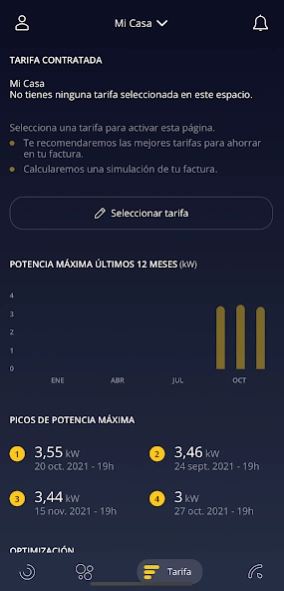Wibeee Nest 2.2
Free Version
Publisher Description
Wibeee Nest - Manage your energy consumption with Wibeee devices
Wibeee Nest allows you to learn about your electrical consumption and analyze all measurements from Wibeee devices installed in houses, buildings, or industrial installations. With the Wibeee Nest App, you can track your consumption in real-time, access a view of the historical data, and start saving on your electricity bill.
WIBEEE DISAGGREGATE THE CONSUMPTION OF YOUR HOUSEHOLD APPLIANCES
Wibeee devices measure the general consumption of your installation, and thanks to an artificial intelligence algorithm, they can identify the electrical consumption of each household appliance. Wibeee Nest offers you an easy and intuitive tool to understand how much energy is consuming your fridge, washing machine, oven…, and many more appliances with one single device.
SAVE ON YOUR ELECTRICITY BILL
Wibeee Nest gives you a better understanding of your consumption habits to choose the best tariff, adjust your contracted power, or detect deviations on your household appliances.
Manage multiple locations and buildings in a single application by using the map view, create and send reports, and set your consumption alarms and notifications.
*A Wibeee device is required to use this App*
Visit www.wibeee.com for further information.
About Wibeee Nest
Wibeee Nest is a free app for Android published in the System Maintenance list of apps, part of System Utilities.
The company that develops Wibeee Nest is Smilics Technologies. The latest version released by its developer is 2.2.
To install Wibeee Nest on your Android device, just click the green Continue To App button above to start the installation process. The app is listed on our website since 2022-11-08 and was downloaded 3 times. We have already checked if the download link is safe, however for your own protection we recommend that you scan the downloaded app with your antivirus. Your antivirus may detect the Wibeee Nest as malware as malware if the download link to com.energy.wibeee is broken.
How to install Wibeee Nest on your Android device:
- Click on the Continue To App button on our website. This will redirect you to Google Play.
- Once the Wibeee Nest is shown in the Google Play listing of your Android device, you can start its download and installation. Tap on the Install button located below the search bar and to the right of the app icon.
- A pop-up window with the permissions required by Wibeee Nest will be shown. Click on Accept to continue the process.
- Wibeee Nest will be downloaded onto your device, displaying a progress. Once the download completes, the installation will start and you'll get a notification after the installation is finished.